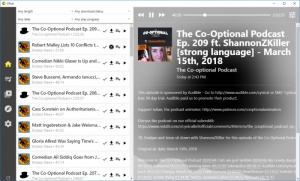CPod
1.25.5
Size: 37.34 MB
Downloads: 2913
Platform: Windows (All Versions)
Regardless of what you are doing, a good podcast, playing in the background, is always a welcomed. There are podcasts for every taste out there, but a management applications for all tastes are a bit rare. An excellent option is CPod, which lets you follow your favorite podcasts in a comfortable manner. It can help you discover new podcasts, subscribe to them, queue them for consecutive play and more.
CPod is offered completely free of charge, with no hidden fees or restrictions. It comes in a small package and it can be installed in under a minute, on any popular Windows version. Furthermore, the application doesn't have any special requirements and it doesn't ask for too many resources.
Though there isn't much to look at in terms of appearance, there is a lot to talk about when it comes to CPod's simplicity and elegance. There are several sections to navigate through, accessible via navigation buttons, on the left edge of the interface, where you can explore recommended podcasts or search for specific ones, manage your subscriptions, look for new episodes and manage a queue.
When you select a podcast, its episodes will show up in a list, on the left side of the window, from where you can play them and perform other actions. The larger area on the right is where you can find a large amount of information about the episode you are currently playing, as well as playback controls. It has to be mentioned here that the way the spectrum analyzer has been incorporated into the user interface is a really nice touch.
Subscribing to a podcast can be done instantly, with a single click and you can view all your subscription in a separate section of the interface. What's more, the application will always display new episodes in the Home section, once they are made available. Also, if you want to play multiple episodes, one after another, you can add them to a queue at a moment's notice. Another useful feature is the possibility of downloading individual episodes.
Besides the fact that CPod's interface has a sleek and pleasant design, it is also worth mentioning that few sliding animations are quite smooth and, more important, the controls are highly responsive. They way they are placed and organized make things really convenient. For example, options for playing, queuing or downloading podcast episodes can be found right next to each episode in the list.
If you enjoy listening to podcasts, you can do it in style, thanks to CPod's sleek and modern design.
Pros
You can discover podcasts, subscribe to them and queue episodes on the fly. The interface's design is quite pleasant to look at. The application's controls are well organized and highly responsive.
Cons
The spectrum analyzer adds a touch of elegance, which is why it is a shame it disappears if the main window is not active.
CPod
1.25.5
Download
CPod Awards

CPod Editor’s Review Rating
CPod has been reviewed by Frederick Barton on 16 Mar 2018. Based on the user interface, features and complexity, Findmysoft has rated CPod 5 out of 5 stars, naming it Essential